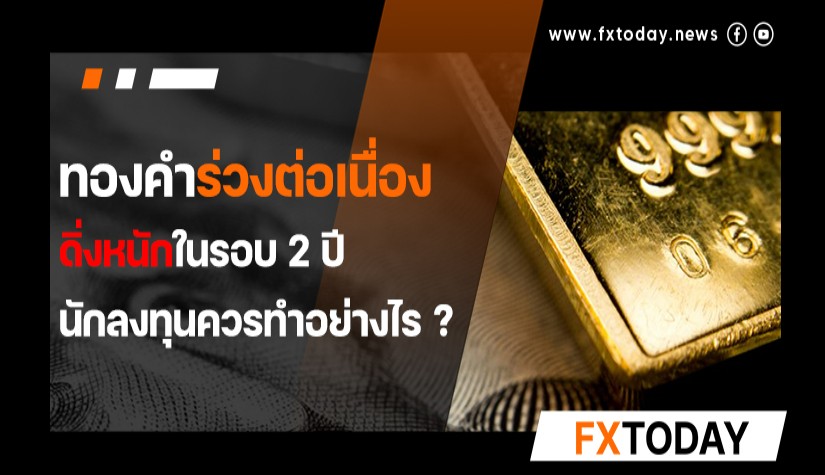Leveraging VWAP on the MT4 Trading Platform
When VWAP is selected in the settings, it calculates the trading volume of EUR/USD at each price among the five prices, attributing more weight to the price with the largest trading volume. For instance, if the highest trading volume over a 5-hour period is at 1.1020, VWAP will indicate an average price close to 1.1020. This is likely lower than the Simple Moving Average, which only considers price and time, generating VWAP an extremely precise tool for technical analysis of price trends.
Utilization of VWAP for Long-Term Trading
The VWAP indicator can emphasize potential entry points for buying and selling, substantiated by support and resistance levels. When VWAP is above average, it indicates a favorable trend for either support or resistance. However, using additional tools is recommended for more precise trend indications. For long-term trading, traders frequently use the Moving Average of VWAP (MAMAP) to acquire a more accurate value estimation. This method offers traders who prefer long-duration orders with more dependable data than the standard VWAP.
Utilization of VWAP for Short-Term Trading
VWAP is more extensively employed in short-term trading as it focuses on price and daily trading volume. Traders often adjust the VWAP settings to discard default settings which show daily, weekly, and monthly trading volume rates to maintain stability. They use VWAP as an example to compare the current price with the calculated average for the day's trading decisions.
Suitability of VWAP for Different Trader Categories
1. Equity Traders: VWAP is a popular instrument among equity traders as equity trade data is generally readily accessible for each transaction. Conversely, Forex traders depend on their trading experiences owing to the difficulties and accessibility challenges of trade data in the forex market.
2. VWAP serve as a valuable tool for day traders who generally focus on short-term price movements, as it allows them to examine trade prices during the day, facilitating decisions on opening and closing orders.
How to Download and Install the VWAP Indicator on MT4 and MT5?
To download and install the VWAP Indicator on MT4 and MT5, you can incorporate the VWAP indicator by copying the indicator into the MQL on the platform. VWAP will then appear in the list of various indicators. However, the first step is to download the VWAP indicator for MT4, which can be achieved by following the steps below.
1. Save the RAR file on your computer.
2. Launch the MT4 platform.
3. Go to the 'File' menu and select 'MQL.'
4. Drag and drop the RAR file of the VWAP indicator into the MQL folder.
5. Shut and reopen MT4. Then, install the indicator from the Custom list.
After being installed and configured, you can modify the settings of the VWAP indicator as per your preferences. You can select your trading timeframe and adjust the indicator value. Activating the indicator will then illustrate the price chart in accordance with your settings.
Guide to Configuration
1. Double-click on the VWAP tool in MT5.
2. Double-click on 'Enable_Level_01' false, and it will switch to true.
3. Set it to 5 periods for short-term trading, but adapt it to your style.
4. Double-click on 'Enable_Level_02' false, and it will switch to true.
5. Set it to 13 periods for long-term trading, but again, customize it to your style.
6. Click OK.
Conclusion
VWAP is a multifunctional indicator designed to assess trends and potentially act as a reversal cue. Although it's adaptable to various trading methodologies, it's primarily favored by day and equity traders. Through its calculation of an asset's average price considering trading volume, VWAP aids traders by allowing them to compare the current market price with the calculated average. This certifies them to make more informed choices when opening or closing orders.
However, remember that VWAP isn't the exclusive tool for volume computation. Other indicators within MT4 and MT5 frameworks compute average prices at particular volume levels. Consequently, it's vital for traders to meticulously delve into the specifics of each indicator to leverage their benefits.